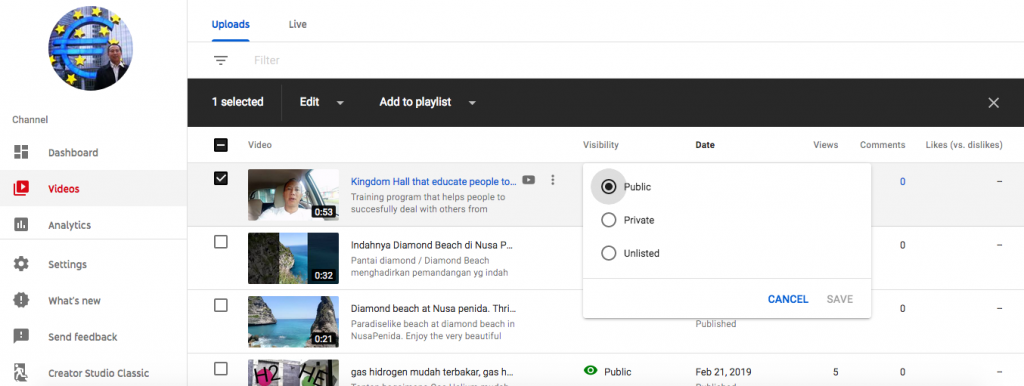How do I create an unlisted YouTube video? (membuat video Anda menjadi unlisted di YouTube)
- Sign into your YouTube Account. (masuk ke akun YouTube Anda)
- Go to your My Videos page. ( masuk ke halaman My Videos/ bagian My Channel lalu klik bagian YouTube Studio Beta )
- Select the video which you’d like to make an unlisted video. Click the Edit button to access the video’s settings. ( pilih video yang Anda maksudkan, lalu klik dan pilih ke kolom visibility, Anda bisa ganti ke 3 opsi di antara pilihan di sana spt lihat gambar di bawah)
- Don’t forget to click the Save Changes button. (Jangan lupa klik tombol SAVE)